Fusion 360 Design Software
Overview of the Unit
In this unit, we focused on learning and applying the Fusion 360 design software to create various 3D models. The exercises were structured to build foundational skills in using the software for 3D modeling, starting with basic shapes and progressing to more complex designs. The hands-on approach helped us understand how to use different tools and features within Fusion 360 to bring our designs to life.
Key Activities:
- Introductory Exercises:
- Bathtub
- Cup
- Circular Staircase
- Jig Spacer
- Guide Key
- Vase
- 3D Modeling Assignments:
- Modeling Two Objects: Creating 3D models of two objects from class, ensuring intentional sizing and precision.
- Die Creation: Following tutorials to create a die, emphasizing accuracy and detail.
- Orthographic Projection Drawings: Creating detailed drawings with three orthographic views and one isometric perspective, including dimensions and labels.
- High-Quality Rendering: Rendering a selected model with a cool material property and placing it in a realistic environment.
- 3D Print Project: Designing a model for 3D printing, creating a detailed log of the steps, and exporting the final model as an STL file.
Samples
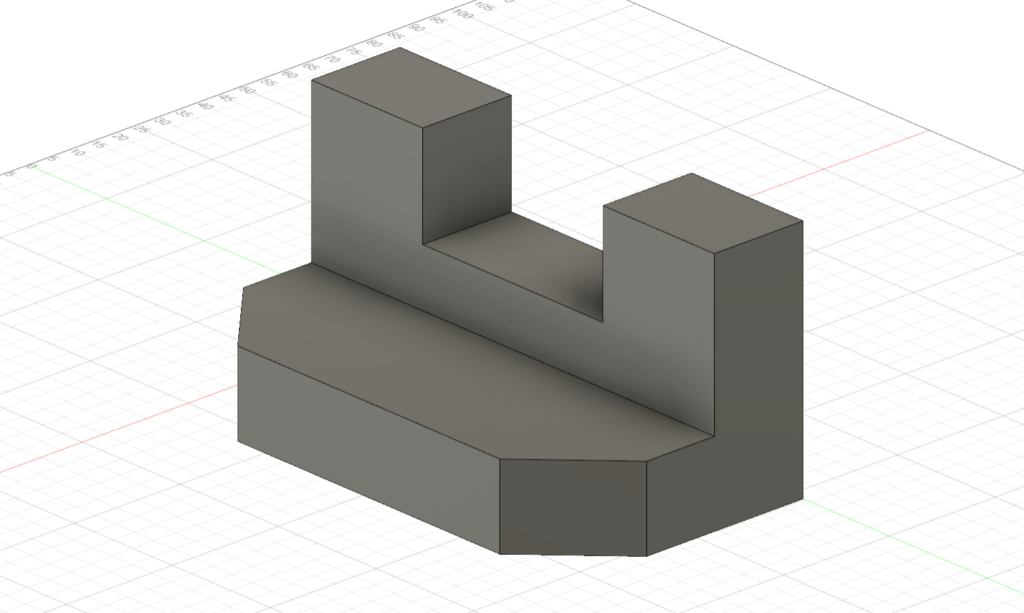
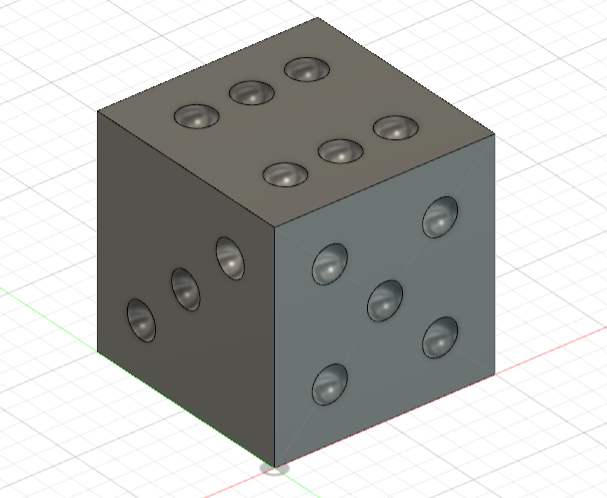
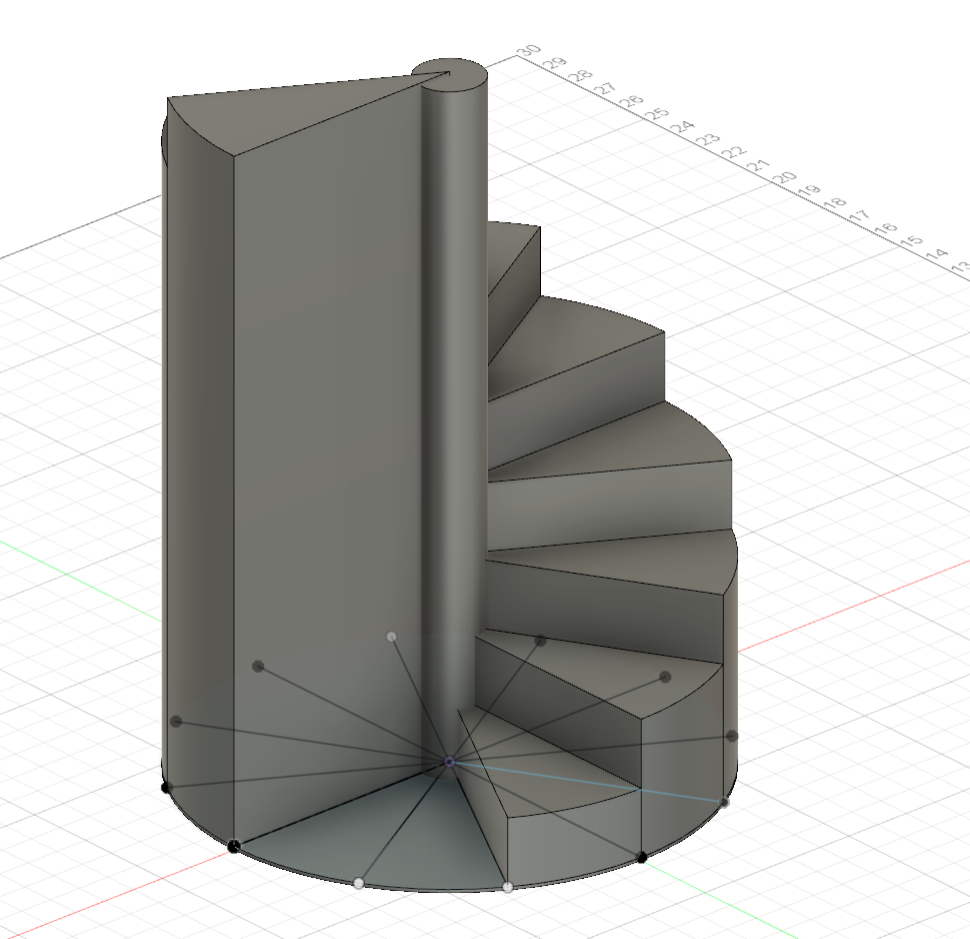
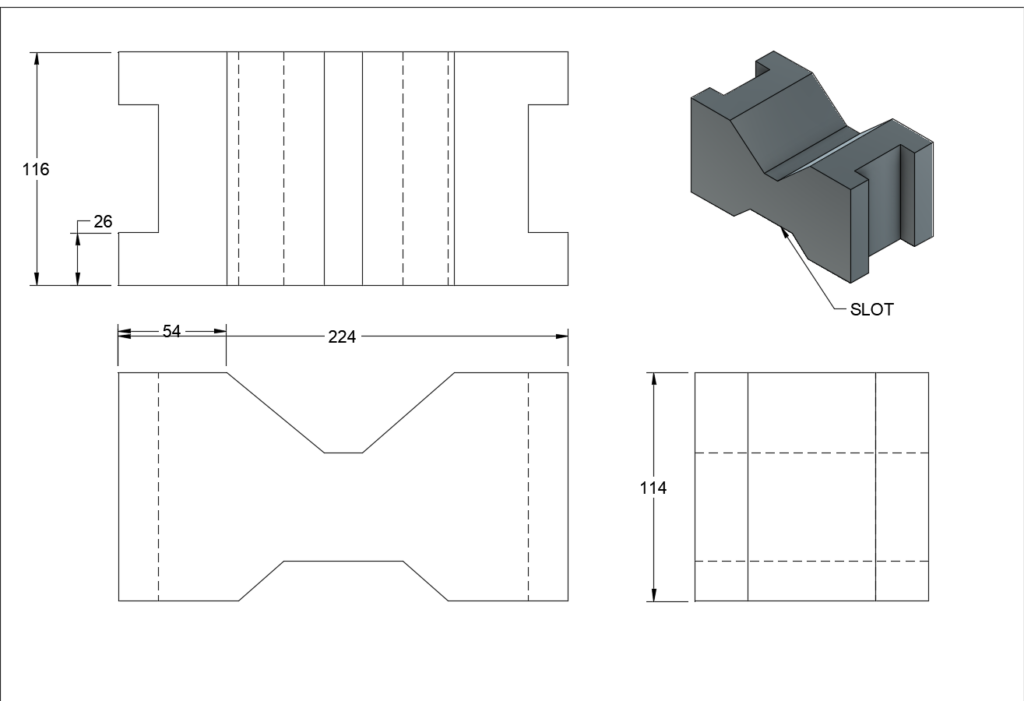
Takeaways
- Mastering Basic Tools: I learned to use fundamental tools in Fusion 360, such as sketching, extruding, and revolving, which are essential for creating 3D models.
- Precision in Modeling: The importance of intentional sizing and accuracy in 3D modeling was emphasized, ensuring that each element of the design meets specific dimensions.
- Complex Design Techniques: Through the creation of complex shapes like the circular staircase and the die, I gained confidence in using advanced features of Fusion 360 to execute detailed and intricate designs.
- Orthographic Projections: I understood how to create orthographic projections to represent 3D objects in 2D, including front, top, and right-side views.
- Rendering and Realism: I learned to enhance my models with realistic materials and environments, creating high-quality renderings that showcase the designs effectively.